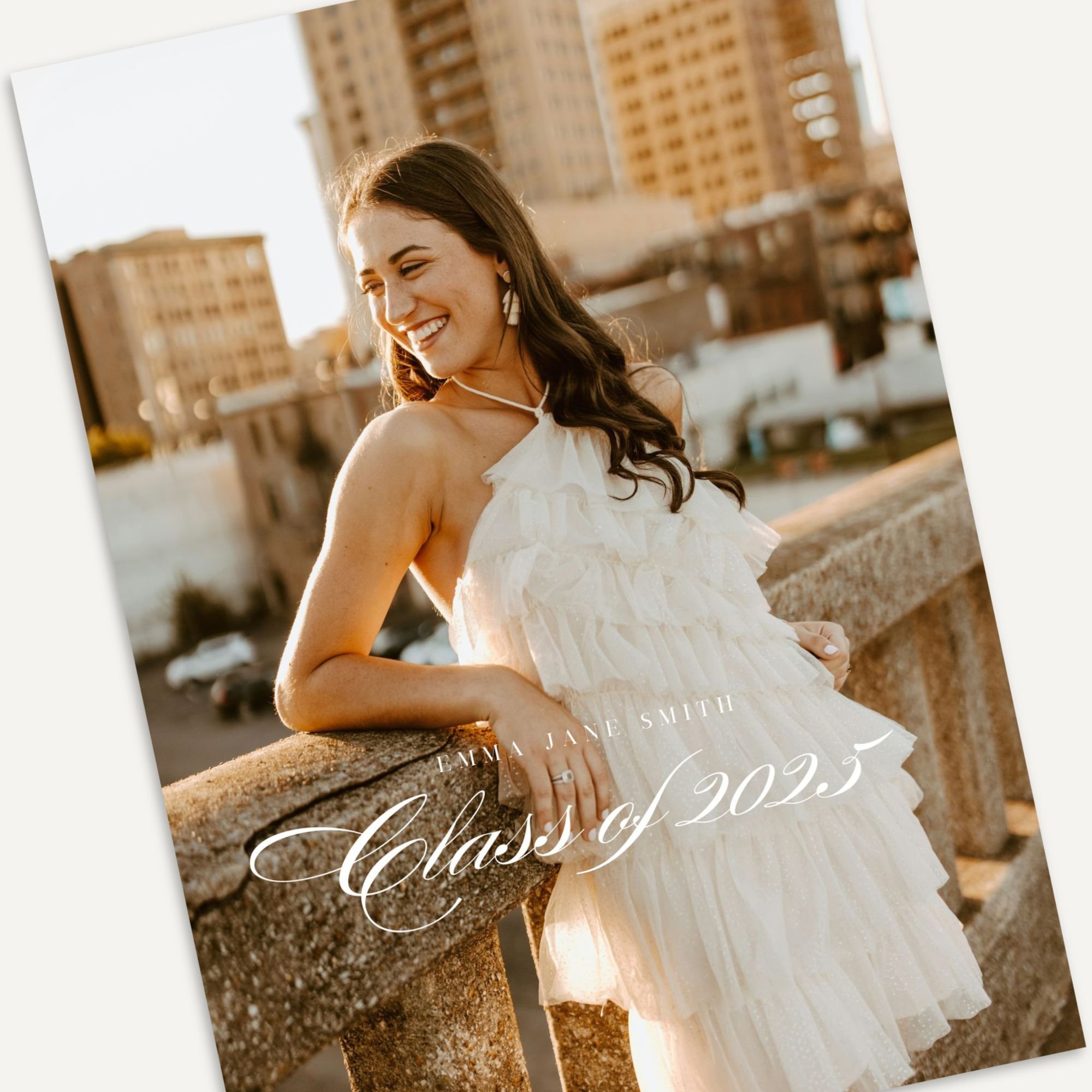How to Increase Your Income As A Coach or Personal Trainer Using Squarespace
As a personal trainer or coach, you can usually only have as many clients as your schedule allows. But what if I told you your Squarespace website can multiply your income streams and allow you more structure in your business?
Why Use Squarespace As A Coach Or Personal Trainer?
Squarespace websites for your coaching or personal training business can allow you to offer many more options for your clients. If you’ve been struggling to grow your in-person coaching business, it may be the perfect solution to help you move forward. Squarespace gives you an easy-to-use platform to educate your potential clients, host classes, share events, and even create a signature program all in one place. When you’re only offering one-on-one services in person, you don’t have as many opportunities to serve a bigger audience. And when you’re not using Squarespace for your website, you may be stuck juggling a lot of different expensive and frustrating third-party platforms to do the same thing. I’ll show you how to easily create three different income streams using your Squarespace website.
#1 Offer Your Signature Program As A Product
It sounds complicated but you probably already use a step-by-step method that you take your clients through when coaching or training. Why not turn it into a program? You’ll need to break your process up into different sections and walk them through exactly what to do. You can set it up as a 6 or 12-week program to help them stick to it. Or you can create your own goal for them to reach by using your program. Once you’ve planned your program, the next step is to make it available to as many different people as possible. You can create a downloadable PDF for free in Canva with each week’s goals and workbook pages. Or if you don’t like to write, you could also record a series of videos and organize them as a short digital course.
With a Squarespace business plan, you can offer products and checkout. You can now easily create a course and sell it using a one-time fee or offer multiple courses as part of a subscription. Once your program is live, you can sell it as many times as you want, creating an additional passive income stream.
#2 Offer Group Classes & Events
If you’re only training one client at a time, you’re missing an opportunity to multiply your income in the same amount of time. Why not offer group classes, either in person or in video form?
You can easily create an event calendar on Squarespace to share upcoming live-streams or in-person group classes. If you’d rather create pre-recorded video classes, you can sell these and allow limited access to your clients. If you have a lot of different video classes recorded, you can also create a membership site. With Squarespace member areas, you can offer monthly/annual subscriptions to watch or join any of your classes.
#3 One-On-One Trainings
If you have a signature program, group classes, or a membership site, access to working with you personally is now a premium offering. The one-on-one coaching that used to be the only thing you offered can now be limited to a select few at a much higher price. After all, your time is valuable! You can then charge more because you are catering your signature program to each one-on-one client and customizing it for their needs. To easily book and track these clients, Squarespace Scheduling Plans and Invoicing can help keep your training sessions organized.
How To Get Started Using Squarespace for Coaching or Fitness Training
If you’re wanting to get your coaching or fitness website set up quickly in Squarespace, I’d love to help! You can see two previous examples of websites I’ve done like this for inspiration: NOON and KMP Fitness.
If you’re new to Squarespace, you’ll get the hang of it quickly. I also wrap up every website design package with a a group of tutorial videos to walk you through customizing each page. You’ll never be stuck with a site you can’t tweak or change with your business moving forward.
Ready to get started? Check out my design services here.