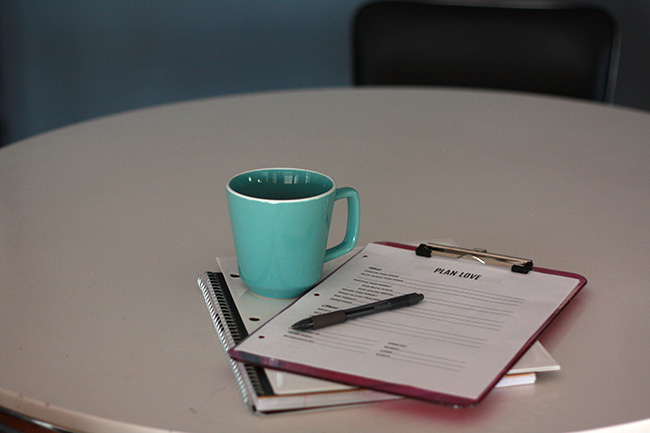A Free Meal Planner You Have to Try
You know when you find a good product or resource that you just can’t help but tell everyone about? I have one of those to share with you and I’m so pumped about it! I promise I'm not even getting paid to share.
Okay so let’s talk dinner meals.
It might even be the most stressful part of your week - trying to figure out how to get healthy, inexpensive quick and easy delicious meals on the table each day.
It’s always been my goal to plan the entire week of meals and then go to the grocery store ONCE a week. Then I don’t want to have to think about it the rest of the time.
But I found myself spending hours on the weekend planning it all out.
First I’d browse Pinterest for new meals for awhile, then I’d try to think up snacks, sides and desserts. Then I’d spend time creating the list and calculating up how it would all work in our budget. Finally I’d head to the store(s) and by time I’d get it all home, half the day was gone.
All of that changed when I started using Prepear a few months ago.
I’m telling you all of this because I’m all about saving you time and stress. Both at work and at home. And there’s a peace of mind that comes with knowing you’re making the best decisions for your health and health of your family.
Back to PrePear.
It’s a FREE and easy to use meal planning app full of healthy, simple recipes.
Let me tell you... I have tried a LOT of meal planning apps and systems and even tried creating my own. But I always ran into problems: it was too hard to add my own recipes, not enough healthy/diet-friendly options, not easy enough to change our plan day by day, not enough meal ideas that my kids would actually eat, etc. Prepear solves just about all of that.
Here's a sneak peek of what it looks like...
My Cookbook/Recipe Discovery
This is where you can see all of the different recipe ideas. I love how visual and colorful all of the recipes are. The majority of Prepear recipes are from the site Super Healthy Kids. This was already one of my favorite resources for meals that my kids actually like. They do a great job of keeping ingredients simple but switching it up in a way that you don't feel like you're eating the same things over and over.
You just click the bookmark icon in the corner of each picture to save it to your saved recipes (aka My Cookbook). You can toggle back and forth between seeing all of the recipe ideas, or just the ones you've saved. I love the ability to search for recipes for special diets as well.
The Recipe Cards
This is what each recipe card looks like. So simple and pretty. On the left you can click the button to add it to your meal plan and specify breakfast, lunch, snack or dinner. It also shows the nutritional info in the lower left corner, so you can track those if you need to.
If you want to add your own recipes, you can do that with a link from an outside website or manually add your own.
Meal Planner
This is my favorite part of the process because again, it's so visual. You can drag and drop any of the recipes to a different meal or a different day. On the right is your saved recipes so you can easily replace a meal if you need to by just dragging it over.
You can easily track how many calories you're getting each day and how much time you're spending in the kitchen.
The Grocery List
Here's where I really save time. You choose which days you're planning and then they automatically add all of your ingredients to the grocery list for you!
You can add an extras if you need to. Or if you already have an ingredient, you can check the box and then it disappears.
It's categorized in sections to make shopping faster so I just print this and take it to the store.
I use it mostly on my desktop computer but there's also an app for your phone. So you can open it right up and see what's for dinner. Super simple.
Try it and let me know what you think. I hope it helps you save time and stress too!
xo, Laurie