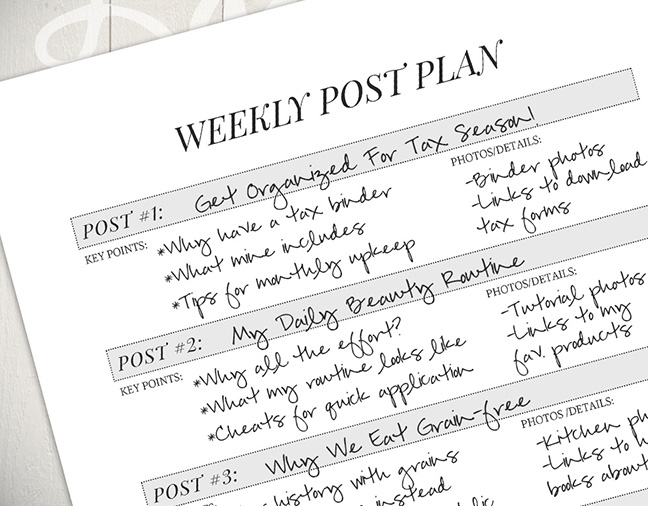How I Plan My Entire Week In An Hour
Weekends are usually when I'm "off" which for me working at home means no designing, blogging, posting on social media or checking emails. I try not to think about work projects at all.
The one exception to this is my weekly "Plan Love" hour on Saturdays. I get up an hour before my fam, cozy up in a chair with some coffee and printables to literally plan the whole week in an hour. I've touched on it before but I refined the process a little with the new scheduling and blog packs. They make it so much easier for me to think clearly and make decisions quickly.
What I start out with:
1) Blank Week-At-A-Glance Sheet (Free Resource Library)
2) Blank Weekly Blog Post Plan Sheet (Free Resource Library)
3) Menu Guide (9 weeks of preplanned meals!)
4) Editorial Blog Calendar (from this set, all filled out)
5) Monthly Calendar (from this set all filled out)
The goal: #1 & #2 sheets all filled out. Once those are out of the way I feel so much better.
Step One (10 minutes)
Check the Monthly Calendar for big events happening this week. This is also where I write my top 10 monthly goals from my Powersheets so I take note of what I need to make happen this week. I copy over the most important to the Week-At-A-Glance Sheet goals list. Any big events happening get popped into the boxes at the top of this sheet.
Step Two (10 minutes)
Check my Editorial Blog Calendar for what posts need to happen this week. Those get copied over to the Posts list on the Week-At-A-Glance Sheet and decide if they need rearranged at all based on the events of the week. I then assign them to a day and write them in the boxes at the top.
Step Three (15 min)
Meal plan. This has gotten so easy since I created a menu guide that spans 9 weeks. I can't wait to share more about this in another post because it makes meal planning so simple. All I do is check what we had last week and then copy over the next week of dinner meals onto the Meal Plan List.
Step Four (5 min)
Fill In the Blanks on the Week-At-A-Glance Sheet. I love doing these last because I have an idea in my head what the week is looking like already. I can prioritize things that are important without taking on too much. This is also a good place to write in those things I want to get to but sometimes get forgotten on the to-do list.
Step Five (20 min)
Outline my posts in the Weekly Blog Post Plan. This seems like a small thing but it saves so much time. By writing out my key points, photos and details for the week I can lump these tasks together. For example I can take all of the week's photos at once, write multiple posts in one sitting, or keep track of links to share later.
That's it! It's amazing how much stress is alleviated just by having a plan. I HATE making decisions when everyone is tired and hungry or kids are all up in my mix. So having my week planned makes me able to keep things moving.
I hope this gives you some ideas with how to use your Time & Blog Management Packs! Grab your free worksheets in the Free Resource Library!
Need a schedule makeover? Join the 31 Days to a Super-Purposeful Schedule series here.