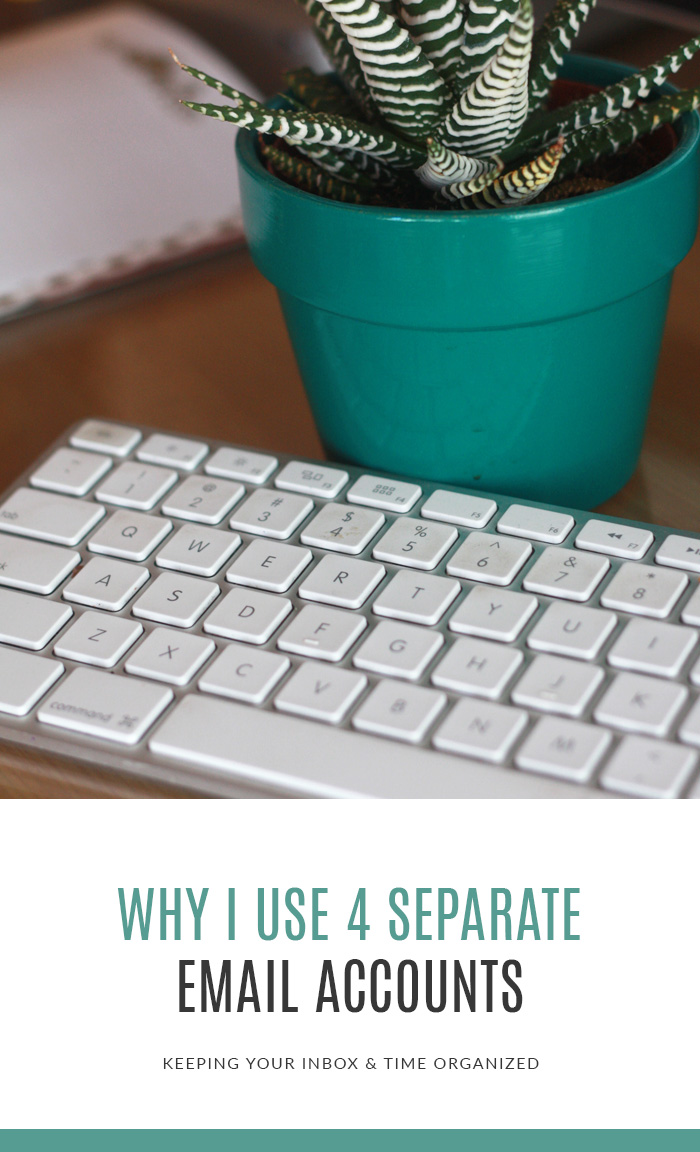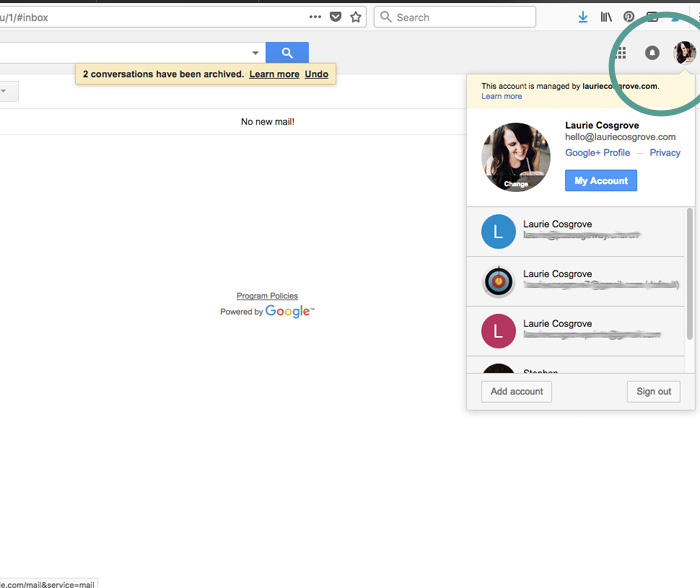Why I Use 4 Separate Email Accounts
What's the first thing you do when you sit down to work in the morning?
For most people, the answer is tackle a mountain of emails.
Maybe you sit down with your coffee or tea, ready to focus in and then you're hit with pages and pages of things demanding your attention. It can be so overwhelming to answer questions, deal with problems, schedule plans, make decisions, read news and weed out advertising all within the first few minutes of your workday.
And if you're in a field that gets a lot of email each day, by the time you're done you might be totally drained of energy and not feel totally able to get to your other focused work.
How fast are you at checking emails? How to Master Your Email Inbox.
Another problem you might run into is feeling disorganized with all of those things coming at you at once. It's really easy to skip important details, miss deadlines and forget to schedule meetings or reminders.
My solution this year has been separate email accounts.
That way, I'm in the right mindset for each type of email and I don't get overwhelmed switching back and forth between topics. Compartmentalizing my messages helps me to be more efficient with my time and purposeful with my attention.
You might be thinking "But do I really need four accounts? That seems complicated."
Maybe you don't need four but I'll walk you through how simple it is. Then you can decide if this method might just might work for you.
Here's how I break it down...
#1 The Work Projects email
What's it's for: This email account is the one I use with my shops and any custom projects. These are the emails I get when I need to send out an order, make online business purchases or work out project details with clients.
When to check it: I check this email when I have a few minutes to make decisions or take note of project details that may come up. Either first thing when I sit down to work or when I have my calendar/Asana open. That way I can easily set reminders or add to-dos to my checklists.
#2 The Personal email
What it's for: This email account is for friends and family only. That way you can make plans with friends, chat back and forth or just be in a more relaxed mindset when you check it.
When to check it: When you're NOT working. I check this one pretty regularly but just not when I'm trying to stay focused. If I try to quickly check it when I'm supposed to be getting something else done, I can get so distracted and off track really easily. Also these emails are usually a less urgent so most of the time you can take your time responding.
#3 The Newsletter email
What it's for: This account is sort of a catch-all for ads, newsletters, blog posts, social media, etc. So if you're being forced to give an email address in order to get a freebie (or a free resource library ::wink wink::) you can use this one. This is also a great one for subscribing to get coupons, promotions, notifications, etc.
When to check it: When you have extra time on your hands. These things usually don't require a response and can easily be read on a lunch break or waiting in line. if you don't have them mixed in with your work or personal emails, they're much less likely to distract you from what's important.
#4 The Support email
What it's for: This email account is exactly what it sounds like. If you have a product, online shop or service then you could definitely use a separate support email. This is where customers can come to you with questions, comments or problems. If you have a custom domain email (hello@lauriecosgrove.com for example), this would be the perfect one to use as a support email. It keeps things very professional for you and your clients.
When to check it: When you have time to be thorough and helpful, and for me that's at least 15-20 minutes at a time. I check this email twice a day, just in case a customer has an urgent problem or needs me to walk through a process with them. I also keep a handful of response templates on hand for common issues. They help me answer difficult questions consistently and quickly.
Doesn't gmail do this already?
Yes, to an extent Gmail does attempt to categorize your email inbox for me. But I find keeping them totally separate is even better. I don't have to worry about if Gmail makes a mistake and sends something to the wrong spot. And I don't even have to see the number of unchecked emails in the other categories that might distract me. I can click in the upper right-hand corner of gmail to quickly switch to a different account. It also makes it really simple when I use the mail apps in my phone. I just click the tab for the email account I want.
Always at inbox zero
I use a really easy system to use to keep all of the different accounts organized and always at inbox zero. I simply respond, archive or delete every email in my inbox. If there is an already read email in my inbox that I've not archived or deleted, that means I need to respond to it when I have more time. If I've dealt with an email, I always archive it or delete it. Everything stays orderly and I know what's left to deal with is in my inbox until it's clear. I just do a simple search for keywords or dates if I need go back and reread something. That way my inboxes always stay clear.
Need to do some major unsubscribing? More is not always better.
What are your favorite ways to keep your inbox organized? Do you have separate accounts? Share them in the comments!