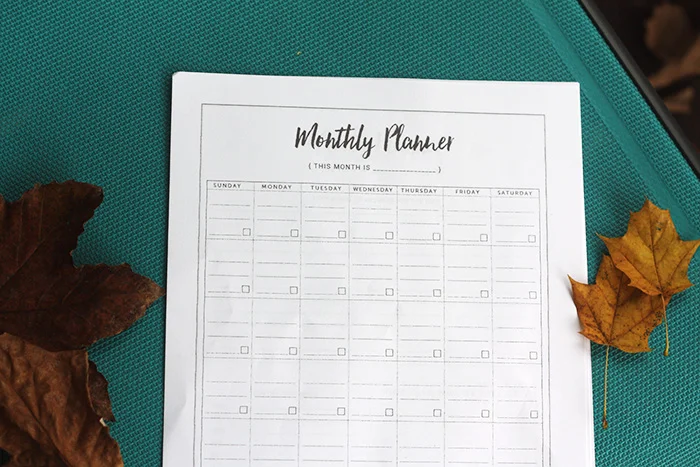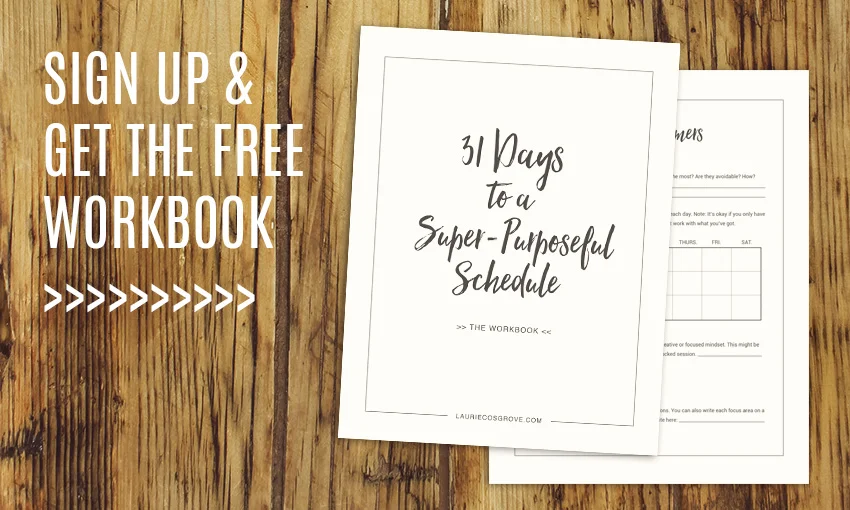Creating a Monthly Calendar (That You'll Actually Use)
Today is Day 29 in the 31 Days to a Super-Purposeful Schedule series.
How good are you at thinking ahead?
I’m a bit of a visionary so I can think long-long term, but when it comes to planning my month, I’m awful! Birthdays and events always seem to sneak up on me so I’m sending out notes and shopping at the last minute. (Or not at all, if I’m super late in remembering. Sad, right?)
Besides forgetting birthdays, another downside of not using the calendar are those big crazy goals we talked about on Day 3. Remember those? They are the wild ideas, aspirations, and adventures that are pretty much never going to happen unless we schedule room for them. They easily get lost in the day to day routine so a monthly calendar should be a perfect place to pencil them in.
My monthly calendar gets neglected more than any other plan tool. I occasionally write things down but never remember to go back and check them. It just gathers dust. So after this series of purposeful scheduling, I think it’s important to start tackling more big picture plans using amonthly calendar.
The one I recently created is a bit of a hybrid between an events calendar and an editorial one. If you downloaded the workbook, yours will be too. It’s got lines for projects or post titles and checkboxes for when things actually get done. (Woot!)
Creating a Monthly Calendar (That You'll Actually Use)
Step 1 | Set reminders
When I did Lara Casey’s Powersheets, I always set a reminder so that I’d get an alert when it was time to plan the next month. It helped me remember to actually sit down and plan, so I would love to get back to doing that. Even if you only have 15 minutes, make yourself stop and plan the day that reminder goes off.
Step 2 | Add all static events
These are the things that are pretty much fixed. Birthdays, anniversaries, holidays, school or sports games, parties, date nights, etc. Start with the activities that are consistent and aren’t super likely to change.
Step 3 | Pencil in crazy goals
Check your list for those things you want to do but feel like you never actually get to. Use pencil and just pick a day. If you have to move it, that’s okay. But having it written will probably make you more intentional about it.
Step 4 | Choose a focus area
I’m big on using themes to remember to get things done. So I love the idea of having a focus area each month. So then if your website is outdated, your kids need more quality time after a busy season, or your house is in bad shape, spend a little time throughout the month focusing on that one major focus area.
Step 5 | Specific blog posts and projects
Even if you don’t have a boss, it’s really important to give yourself deadlines so you can make progress. The last step is to fill in your projects and blog posts for the month on the day they will be “due.” I plug these into Asana so that I get a daily email to remind me what’s coming up. Try to think about when you’ll work on them and how long they will realistically take before setting a date.
That’s it! Do each of these tasks quickly and you could have your entire month mapped out in 15-20 minutes flat.
Today’s Action Step:
Set a reminder alert to plan next month. If you think it’s best to plan it while this info is fresh on your brain, make your timer go off later today when you have time. You can use the planner I included in the workbook to create your calendar. (*Note: if you're already subscribed and are having trouble accessing the Free Resource page, email me for a refresher on the password. xo)